What did I do this week ?
Code Refactoring and Color Theme Selection
This week, my primary focus was on refactoring and optimizing the code to ensure better performance and readability. In addition, based on our earlier discussions I came up with a deafult color theme inspired and sampled from QuTiP logo. Color cutomization for gate is also now possible, a new arg. is added to the gate class.
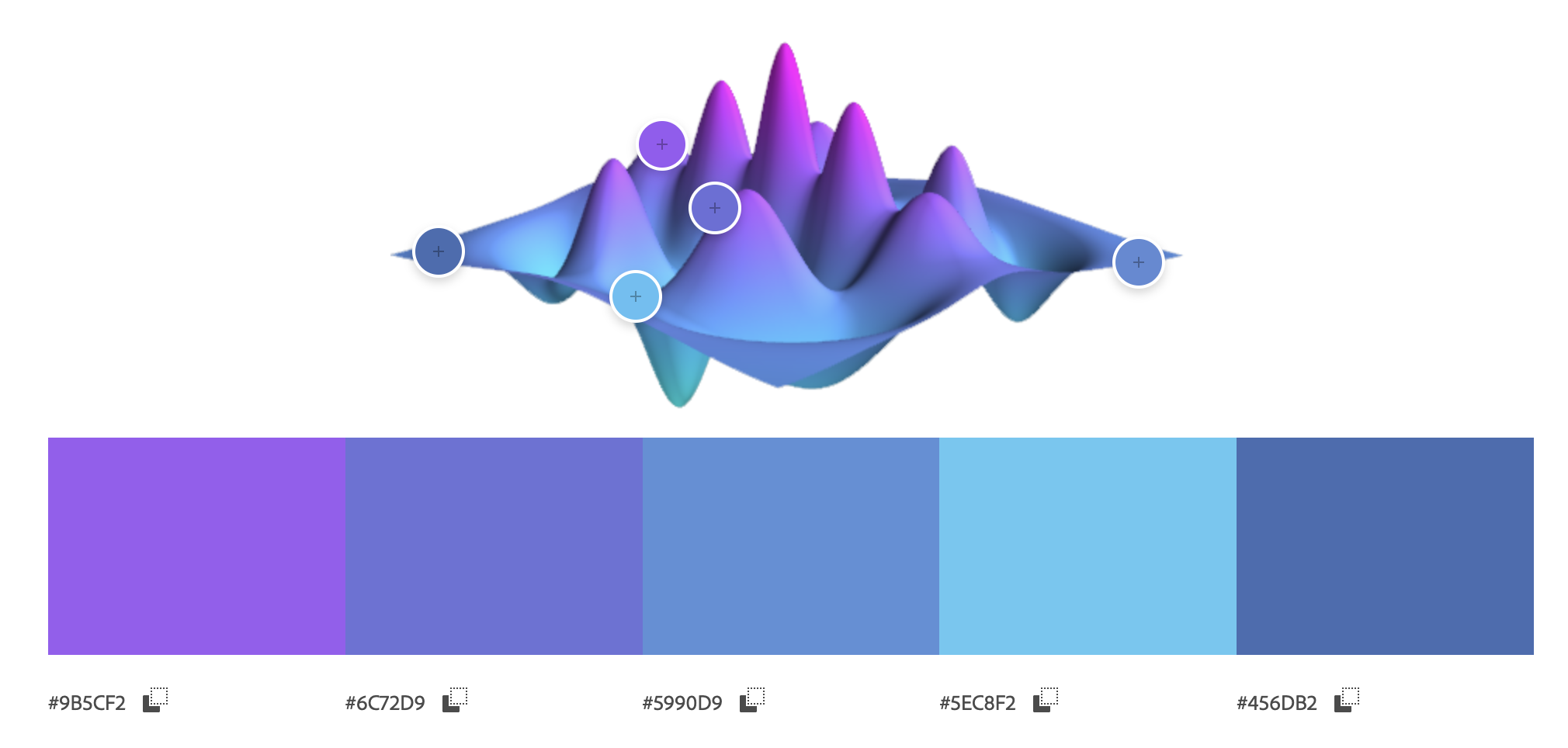
Fixed Dynamic Figure Sizing
One critical issue addressed was the dynamic sizing of figures when including additional qubit lines. Previously, adding more qubit lines caused the aspect ratio of the visualization to become distorted, leading to uneven or disproportionate representations. This issue has been successfully resolved and figures now maintain a consistent and balanced aspect ratio regardless of the number of qubit lines included.
Gate Support
Significant progress was made in terms of the renderer’s adaptability. It now supports nearly all the default gates that QIP offers. Additionally, I extended its capabilities to render user’s custom gates. This ensures that users have the flexibility to visualize a wide variety of quantum operations.
Inclusion of Classical Wires and Measurements
A key update was the incorporation of functionality to visualize classical wires and measurements. Currently, the standard practice of rendering classical wires beneath the qubits has been adopted, although we could add potentially a customization option for user to renderer them above if desired.
Current Rendering Status
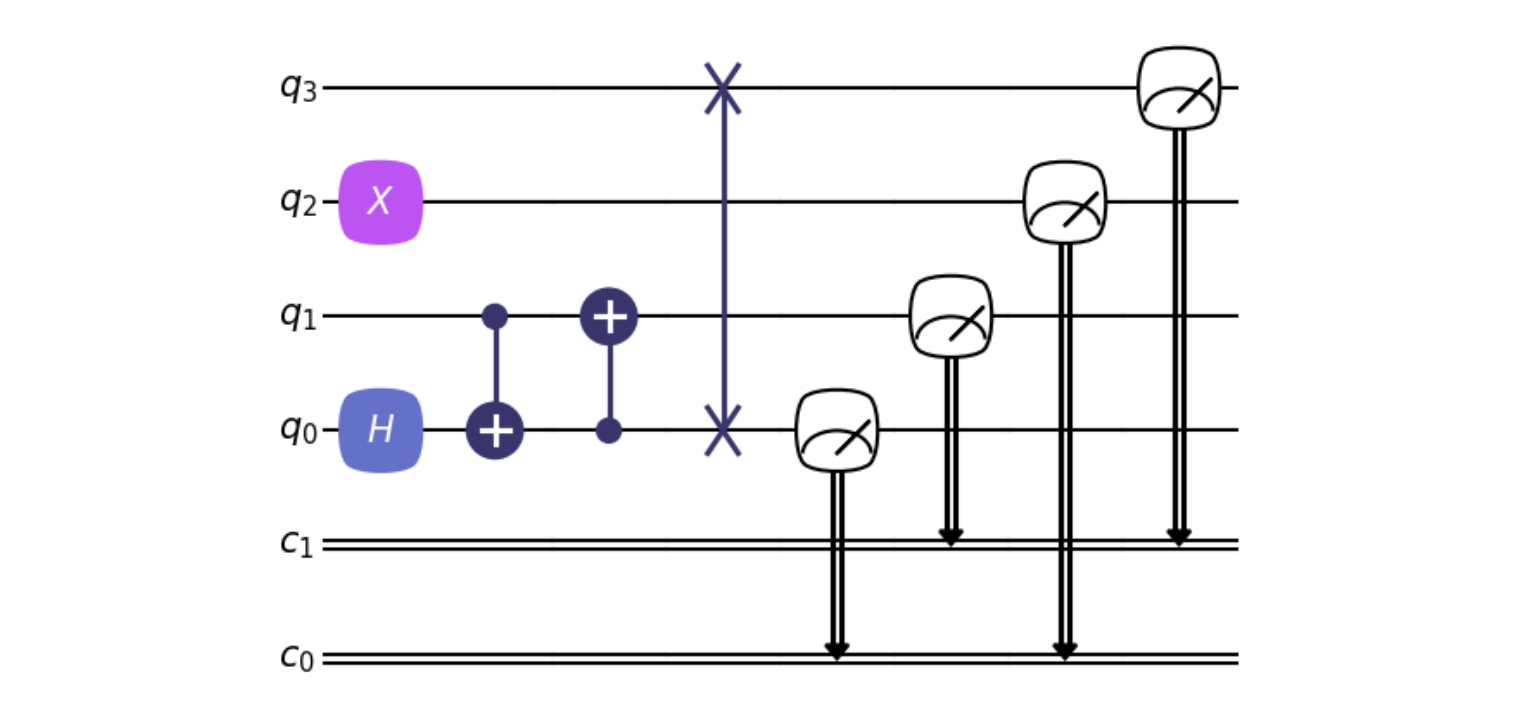
Issues ?
- the gate size should expand incase of custom text, though I havent found a genralized solution which would across different font families
- incorporation of customization options
Plan for next week ?
- add styling dictionary to gate class
- add fature to make circuit condense
- making a draft PR
- cleaning code further
- fix text sizing issue